Last time I rewrote elevation painting. The next thing I wanted to work on was biomes. I'm not actually even sure I need them, but I wanted to try a variant of an approach I had tried in the 1990s and again in 2009:
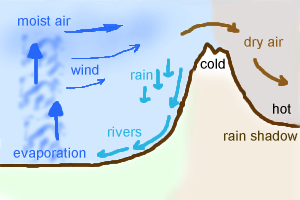
- Evaporation moves moisture from lakes and oceans into the air.
- Wind moves the air and moisture.
- Air can't hold as much moisture when it passes over mountains.
- When air can't hold the moisture it falls as rain.
This time I wanted to implement it on the Voronoi+Delaunay mesh instead of on a grid. The first step was to read some papers about calculations on a mesh. I read about discrete exterior calculus and Pixar's course on vector fields [PDF] and then Bridson's notes on fluid simulation [PDF]. These were overwhelming. The math was way over my head. I went to bed thinking: I could never do this. I gave up on fluid simulation.
The next morning I decided I probably could learn it, given enough time and motivation, but … I had given myself just a week for this. I'm still going to skip fluid simulation. Then I found Jamie Wong's fluid simulation page, which made me feel better about it. It might be something I could implement in a few weeks instead of after a year of studying math.
However, I decided I should stick with the decision to skip fluid simulation. I started with something simpler. Much simpler. I didn't even know if I wanted to have biomes, so I didn't want to spend a huge amount of time on it yet. I made a list of possibilities, from simplest to most complex:
- Use noise to randomly assign biomes, ignoring the mountains and oceans the user has painted. This is easy, only a few lines of code.
- Use the user to paint the biomes, just as they paint the elevation. This would be relatively easy, I think, and it would fit with the "let the user paint things" theme.
- Use wind in a straight line to spread moisture across the map, as described above. I judged this to be relatively easy, but I wasn't sure if the results would be interesting.
- Use wind in a fluid simulation to spread moisture across the map. Try the demo on Jamie Wong's blog post to see how it feels.
I tried approach 1 and decided it wasn't interesting. But it's easy, and it means I have a backup plan in case other approaches don't work. I then tried approach 3.
To make wind move across a mesh (step 2), consider the simplest case: let's try moving from west to east. The solution is simple: sort the Voronoi regions by x, and then visit them in that order. For each region, pull in the moisture from all the neighboring regions to its west. I implemented and tested this. Let's generalize this. To make wind move from any angle θ, sort the regions by cos(θ)*x + sin(θ)*y instead of x. Simple, and it works nicely.
Great! I had step 2 implemented. The rest is straightforward, but there are lots of parameters that need tweaking.
- Wind: moisture is copied from neighboring regions.
- Evaporation: moisture increases by some amount.
- Mountains: moisture is limited by
1-elevation. - Orographic precipitation: any moisture reduced by mountains falls as rain.
- Regular precipitation: some fraction of moisture falls as rain; I assume it all evaporates again so I don't reduce moisture.
I also made the river flow depend on rainfall.
Here's an example of the output, with wind flowing from west to east. You can see it's drier to the east of a mountain range:
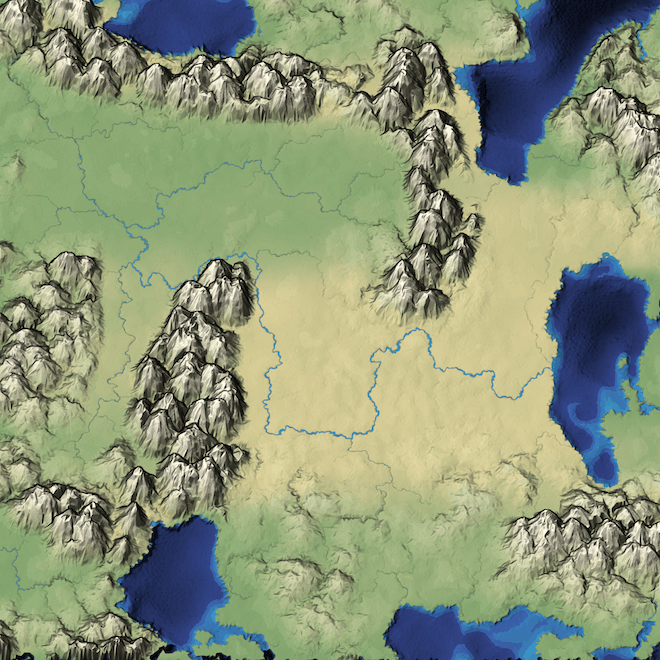
This differs greatly from the biomes in mapgen2. Those biomes were based on the distance to the rivers. That means you could never have a river going through a desert. Here, rainfall and river flow are related, but it can rain in a wet place and cause a river to flow through a dry place.
The straight line approach is fast and produces reasonable results but they aren't great. There are artifacts such as moisture going through a mountain pass and creating a path of green in the middle of desert. And I'm not yet sure how to handle the boundary of the map. Should it always be ocean? I don't know yet. How should I render a forest vs grassland vs desert? I don't know. What I implemented this week seems to work, so I'm going to keep it and move on to another part of the code next week.
I had to laugh because I'm busy implementing on a grid instead of a mesh.
One thing I found help the "realism" of my wind model a lot was to have winds turn away from higher elevations, and to speed up on downhills and slow on uphills. Of course, this complicates the model considerably on a mesh (which is why I'm looking at a grid).
@Scott: Grids are so much easier for me to work with! But part of my goal here is to learn more about algorithms on meshes :-)
I think fluid flow on a grid could be a lot of fun, and I think it could give me winds that turn away from higher elevations, speed up, slow down, etc. I may explore this as a separate mini-project before trying to integrate it into the map generator.
Post a Comment